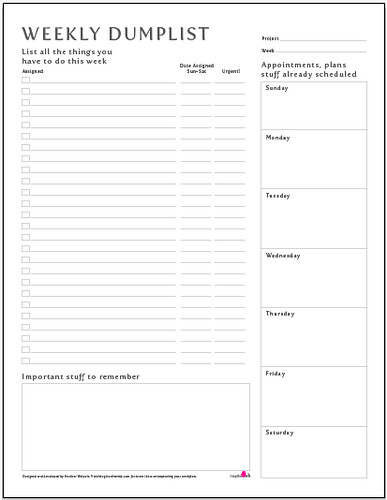In the New Year effort to get organized I decided to reinstate the planning printables that I created. I previously posted about the Weekly Dumplist and have given it an update. Now called the Weekly Planner, I think it's better suited for its real use. The Weekly Planner is an itemized to-do list that helps you see all the tasks for the week and organize them per day. It's a great tool for a designer like me or anyone else that just has a lot of things to do!
Click here to download the printable PDF to-do list.
In the top right you can write down your project and the date followed by a brief overview for the week. Take a minute and write down any appointments or other items that are already scheduled. There's a box for each day giving you plenty of room to make notes. This is a great place to add doctor visits, birthdays, or even family dinner here in this section.
On the left is the big list. Start at the top line and add a task, then another one. Get all of the things you need to do out of your brain and on to this piece of paper. As you start writing you'll start to remember more things that you need to do so keep writing. Write EVERYTHING you need to do on this list. It might not all get done this week but by writing everything down you won't forget something.
Now you can break up the week into days. Read down your list. Are any of the items urgent? If they are then put an X on the corresponding line in the Urgent column. Read through your list again and think about which items need to be done first and which can be accomplished later in the week. Assign a day to them in the Date Assigned column, I use M, T, W, Th, F as my shorthand. Take into consideration how long a task will take you to complete and maybe put one longer project on each day. Also be sure to space out your tasks throughout the week, not everything needs to be done on Monday.
The next step is to get to work! After you've completed each task on the list then put an X in the Complete box. I scratch out the whole line, too! By Friday you should have everything done!
Click here to download the printable PDF to-do list.
I've also included it in the righthand column of the blog if you need to come back and grab some fresh prints! -->